Backpacks Mod 1.8.8/1.7.10
- 12.12.2015
- 5.797
- 0
- 0
- Minecraft
 Diese Modifikation ermöglicht es euch, eure Items in Rucksäcke zu vertauen.
Diese Modifikation ermöglicht es euch, eure Items in Rucksäcke zu vertauen.Es gibt sie in vielen verschieden Farben und Varianten!

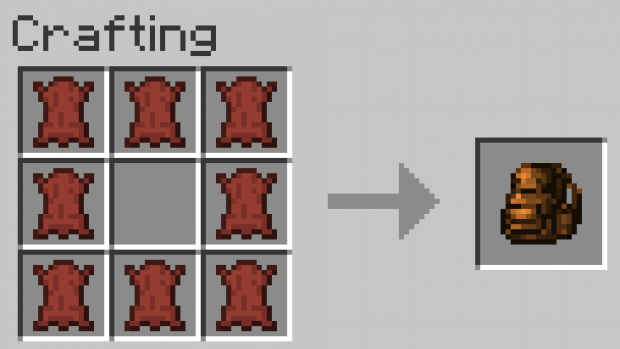
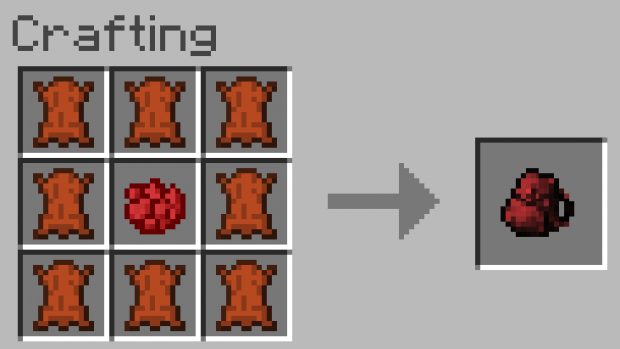
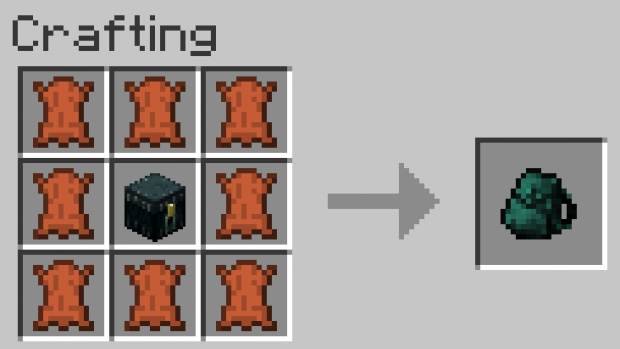
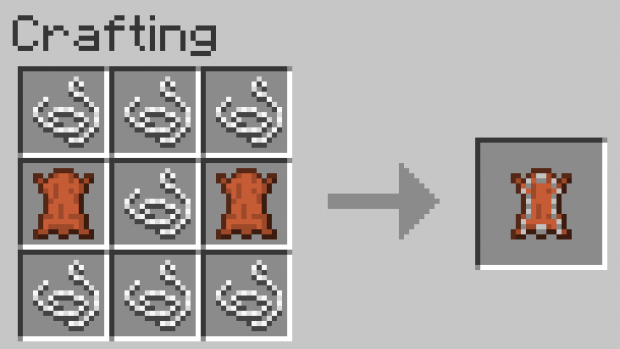
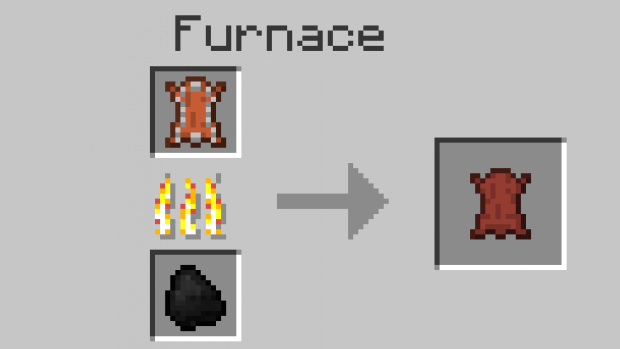
-Downloade dir Minecraft und die Mod/s (Link unten!)
-Dann gehe zum Roaming Ordner. Halte Windowstaste R und gib ein: %appdata%
-Gehe dann in .minecraft/mods
- Ziehe die Modifikation/en hinein,nicht entpacken!
-Minecraft öffnen und Profil mit der aktuellen Forge Version
-Spaß haben.
Reviews und Installationen zu Modifikationen findet ihr hier: https://www.youtube.com/channel/UCOpvgyp-GPbK7zcMmm1Qycw?sub_confirmation=1
Download
| Gamefiles | Hinzugefügt | Downloads |
|---|---|---|
| Backpacks-Mod-1.8.8.jar (185 KB) | 12.12.2015 | 3.150 |
| Backpacks1.7.10-Mod.jar (171 KB) | 12.12.2015 | 2.647 |
Screenshots (11)
Kategorie: Minecraft - Mods 1.8
Hinzugefügt am 12.12.2015 von BreukieCrafting

